Cisco Digital Video Recorder in Stand-Alone Mode Bedienungsanleitung
Stöbern Sie online oder laden Sie Bedienungsanleitung nach Digitale Videorecorder (DVR) Cisco Digital Video Recorder in Stand-Alone Mode herunter. TF-Media Contest Report-final - 16 Nov Benutzerhandbuch
- Seite / 30
- Inhaltsverzeichnis
- LESEZEICHEN




- TERENA TF-Media 1
- Showcase of 1
- Recording Systems 1
- Summary Report 1
- Contributors 2
- Contact Details 2
- Introduction 4
- Lecture Recording System 4
- SWITCH, Switzerland 10
- 3 – Videotorium 13
- NIIF, Hungary 13
- 4 – L2L (Live to e-Learning) 15
- 5 – ViPS 18
- 6 - Cisco Lecture Vision 21
- Cisco Systems 21
- University of Vigo, Spain 25
- Features Table 28
- TF-Media Recording Contest 30
Inhaltsverzeichnis
TERENA TF-MediaShowcase of Recording Systems Summary ReportEditors: Rui Ribeiro (FCCN)Péter Szegedi (TERENA)November 2012
9 2 - SWITCHcast Video Management System SWITCH, Switzerland System Description This sophisticated video management system from SWITCH means
10 Lecture Recording Video Capture Video, audio data and the lecture slides are recorded locally using the recorder software SWITCHcast Recorder 3 (
11 Contact details Markus Buerer SWITCH – SWITCHcast CH-8021 Zurich, Switzerland Email: [email protected] http://www.switch.ch/cast/
12 3 – Videotorium NIIF, Hungary System Description Videotorium is a video/audio sharing portal created for the research and education co
13 Epiphan and the metadata inclusions (manually). Streaming and recording happen in parallel at the Videotorium server. Special Flash Player i
14 4 – L2L (Live to e-Learning) InternUniversity Consortium, CINECA, Italy System Description The L2L service allows a semi-automatic transformatio
15 users (usually administrators and teachers) to interact with the MediaMosa repository, giving the ability to delete unwanted recording
16 Content Editing Video Editing DAM system based on the open source platform MediaMosa. Metadata DAM system based on the open source platform Media
17 5 – ViPS Kaunas University of Technology, Lithuania System Description ViPS is an in-house development of the Kaunas University of Technology.
18 Overview This is a Flash application with a server backend. This Flash application uploads the documents / presentations in adv
Contributors Vicente Goyanes (University of Vigo) Rubén Pérez (TELTEK Video Research) Jack Barokas (Tel Aviv University) Andy Zbinden and Markus Buere
19 o http://www.wowza.com/ Contact details Gytis Cibulskis Kaunas University of Technology Email: [email protected] https://vips.liedm.lt/en
20 6 - Cisco Lecture Vision Cisco Systems System Description Cisco Lecture Vision is a lecture recording solution which takes its input
21 Here is a specific list of the actions needed to capture and publish the lecture: 1. Establish a Session Initiative Protocol (SIP) call to the
22 video needs to be packaged on DVD for future offline viewing. If this is done all the Pulse Analytics Metadata is lost. Cisco has produced an a
23 WMA version of the video and view it on any compatible video player application. Note that doing so will lose the connection with all metadata tha
24 7 - Opencast-Matterhorn-PuMuKit University of Vigo, Spain System Description The solution presented integrates the following three tools:
25 Lecture Recording Video Capture Galicaster software running on Ubuntu Linux supports different capture devices, from low-end webcams to video ca
26 Video Player Matterhorn includes a rich video player that displays both streams simultaneously, with additional ‘engage’ features, such as a slide
27 Features Table !Feature System 1 System 2 System 3 System 4 System 5 System 6 System 7 Recorder platform Windows Mac OS Linux Windows Flash H.323
28 Feature System 1 System 2 System 3 System 4 System 5 System 6 System 7 Estimated cost of the solution 2000 EUR 2000 EUR + per channel fee on SWITC
2 Table of Contents Introduction ...
29 Appendix TERENA Task Force on Applied Media in Teaching and Learning (TF-Media) organises a Recording Contest at the TERENA Networking Conference
3 Introduction During recent years, lecture recording has been the focus of many IT managers in the community of National Research and Education Net
4 TF-Media Recording Contest 2012 The aim of this open contest was to showcase the capabilities and features of the portable streamin
5 1 - Capturer Lecture Video Recording System Tel Aviv University (TAU), Israel System Description Capturer works on Microsoft based operating syste
6 Screenshot http://video.tau.ac.il/events/index.php?option=com_k2&view=item&id=2622:mujina&lang=en Overview The Capturer system i
7 Content Publishing Distribution Server Upload The resulting video is a single stream and therefore any distribution solution can be used, whether
8 o Windows Media Editor o http://windows.microsoft.com/en-US/windows-live/movie-maker-get-started • Matterhorn video processing engine at TAU o
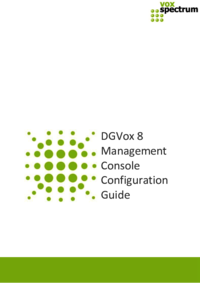
 (110 Seiten)
(110 Seiten)







Kommentare zu diesen Handbüchern